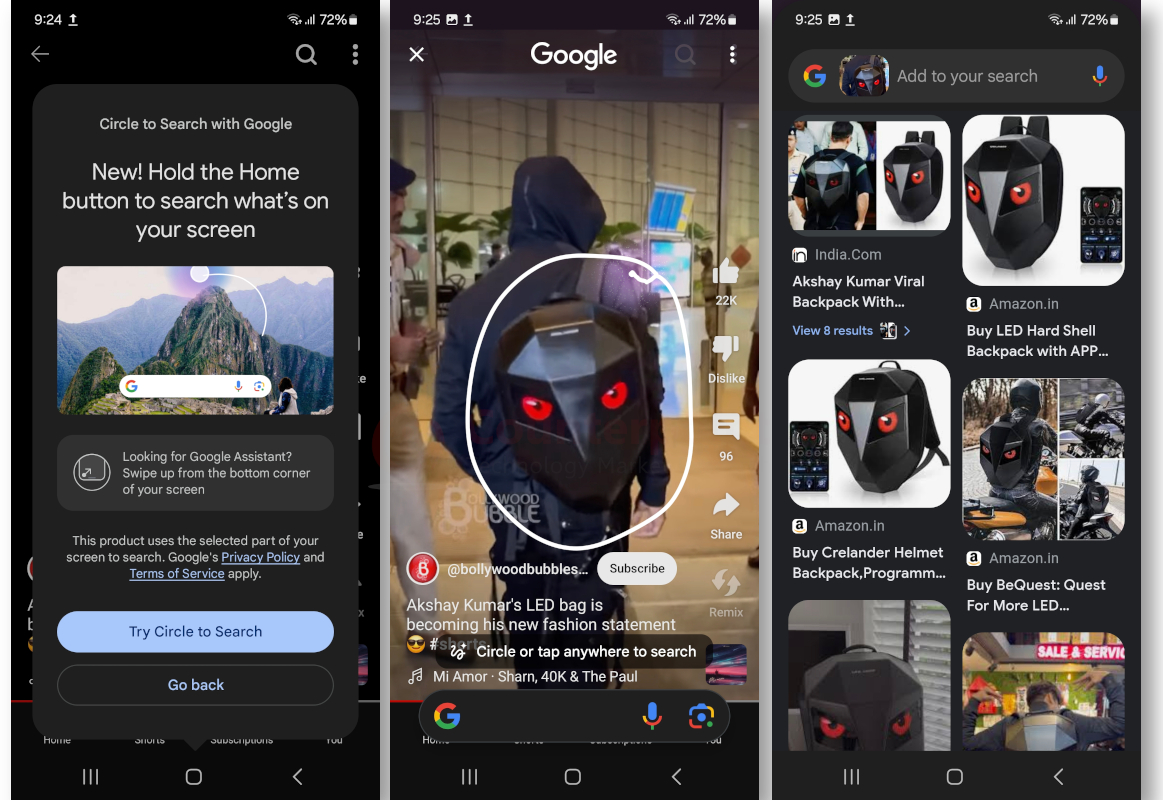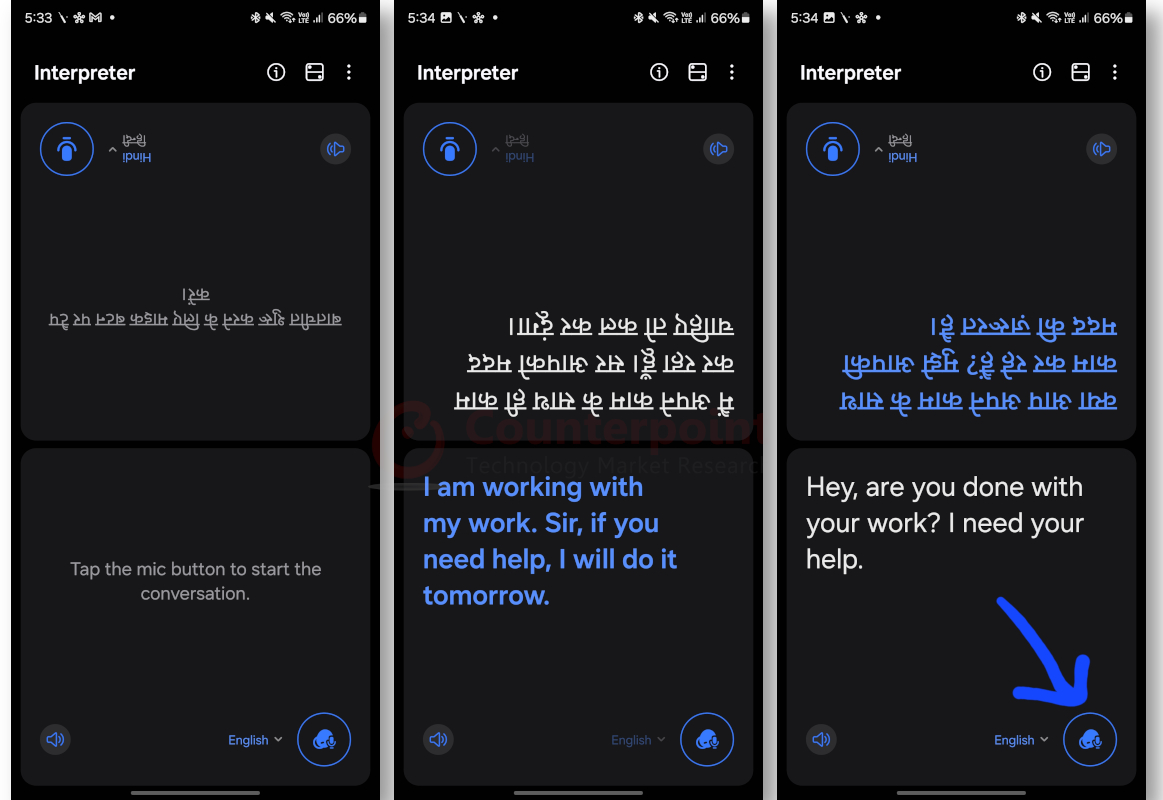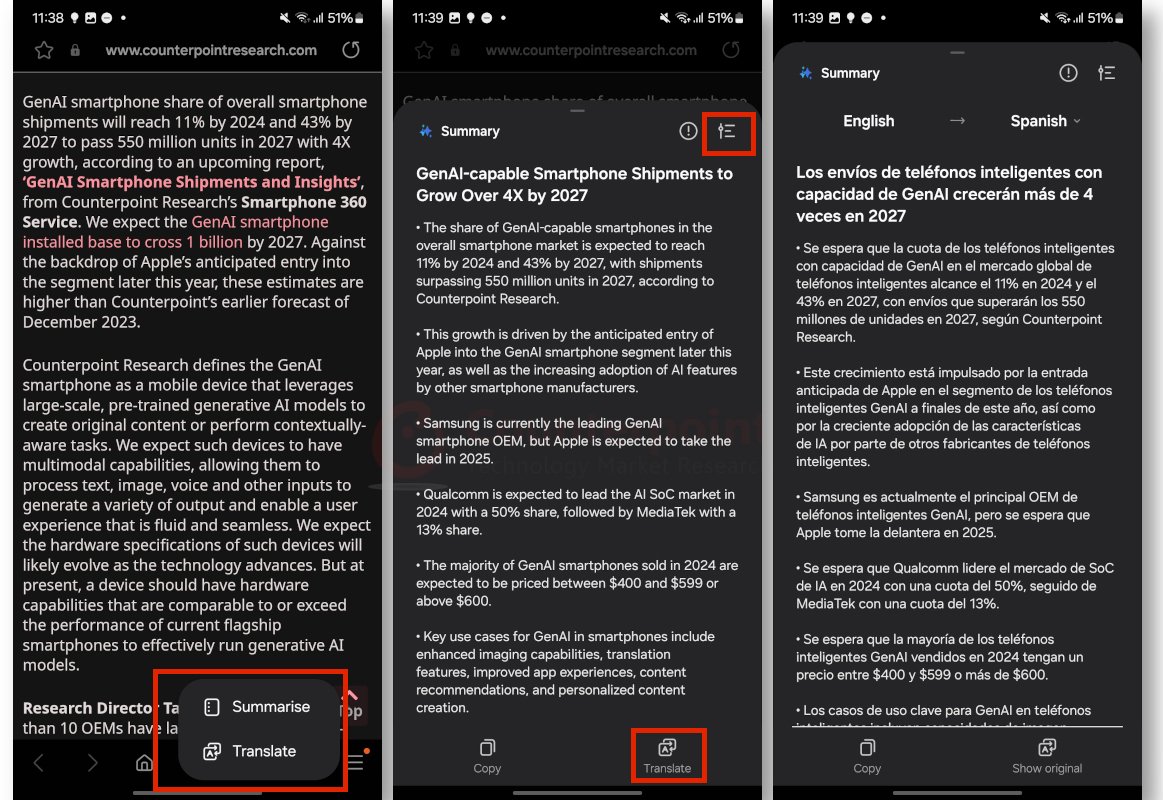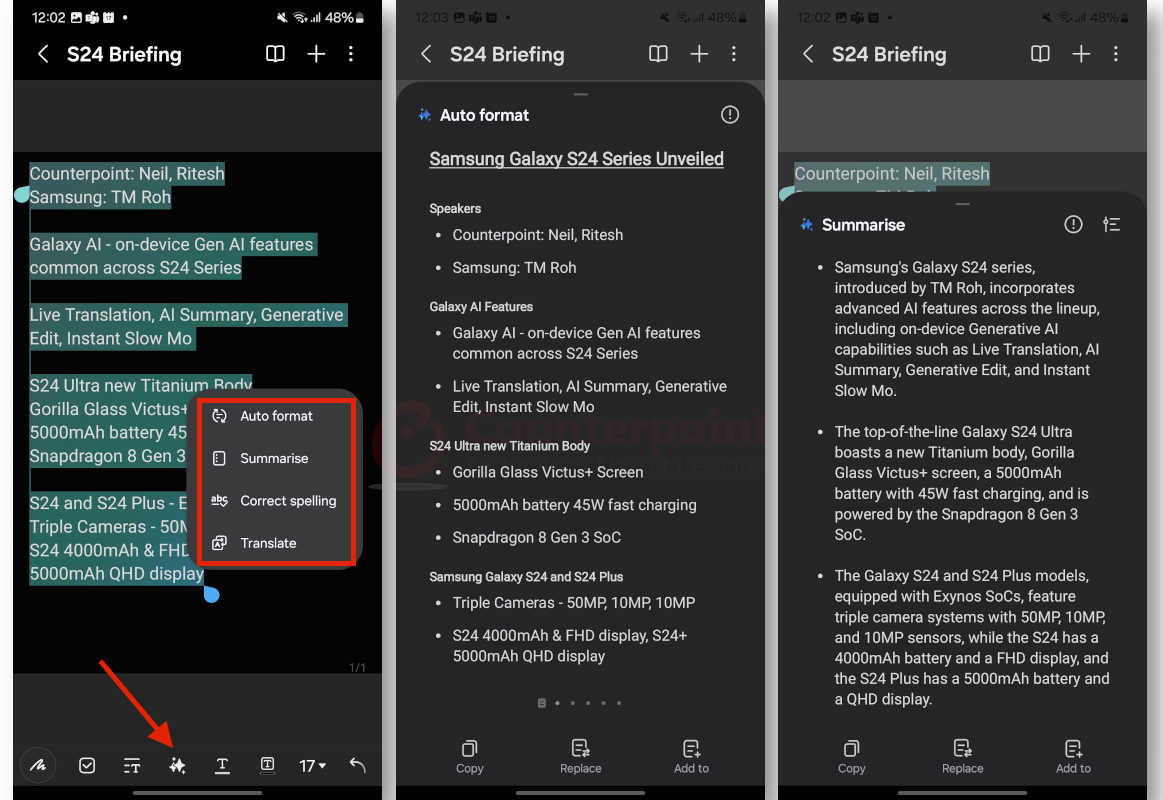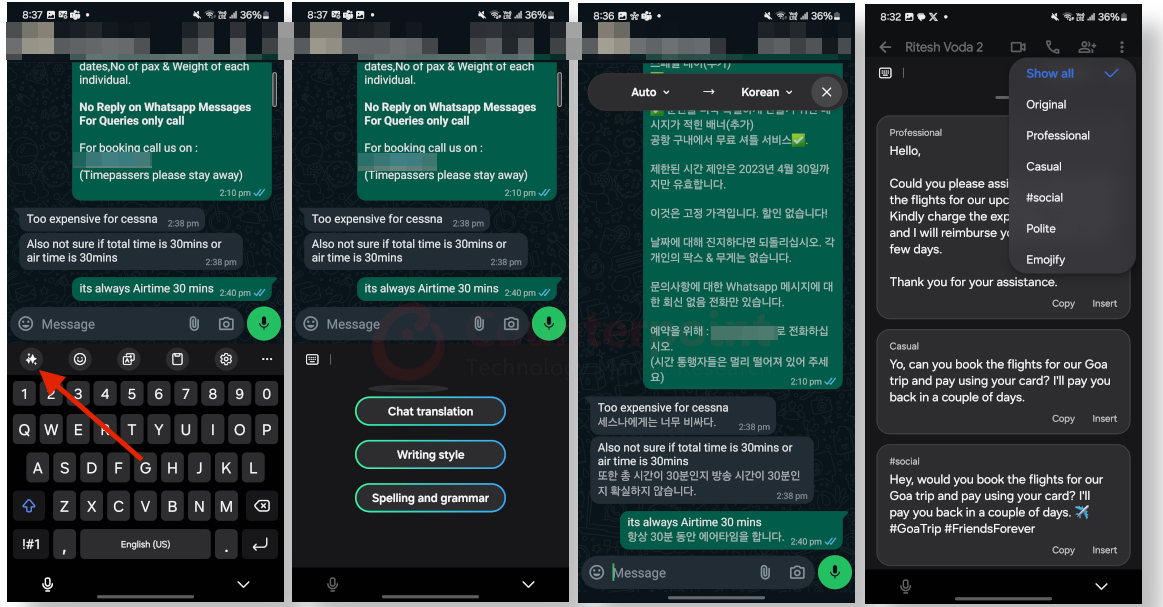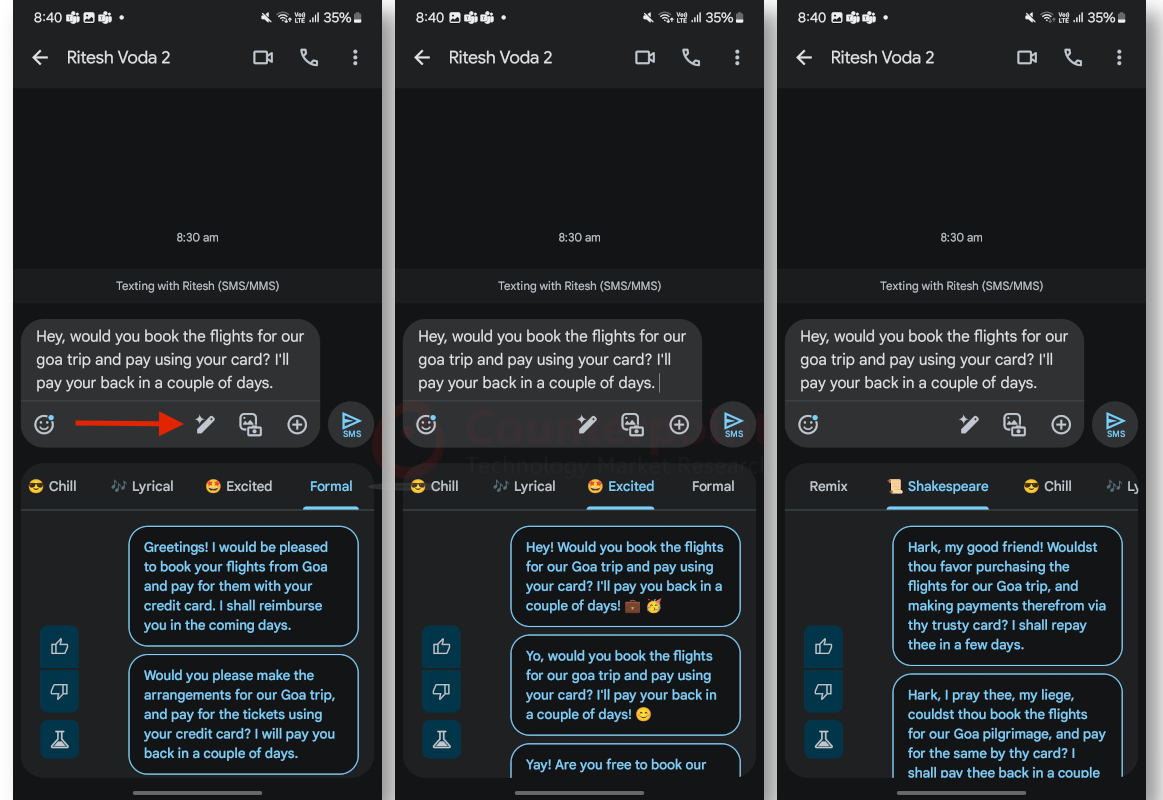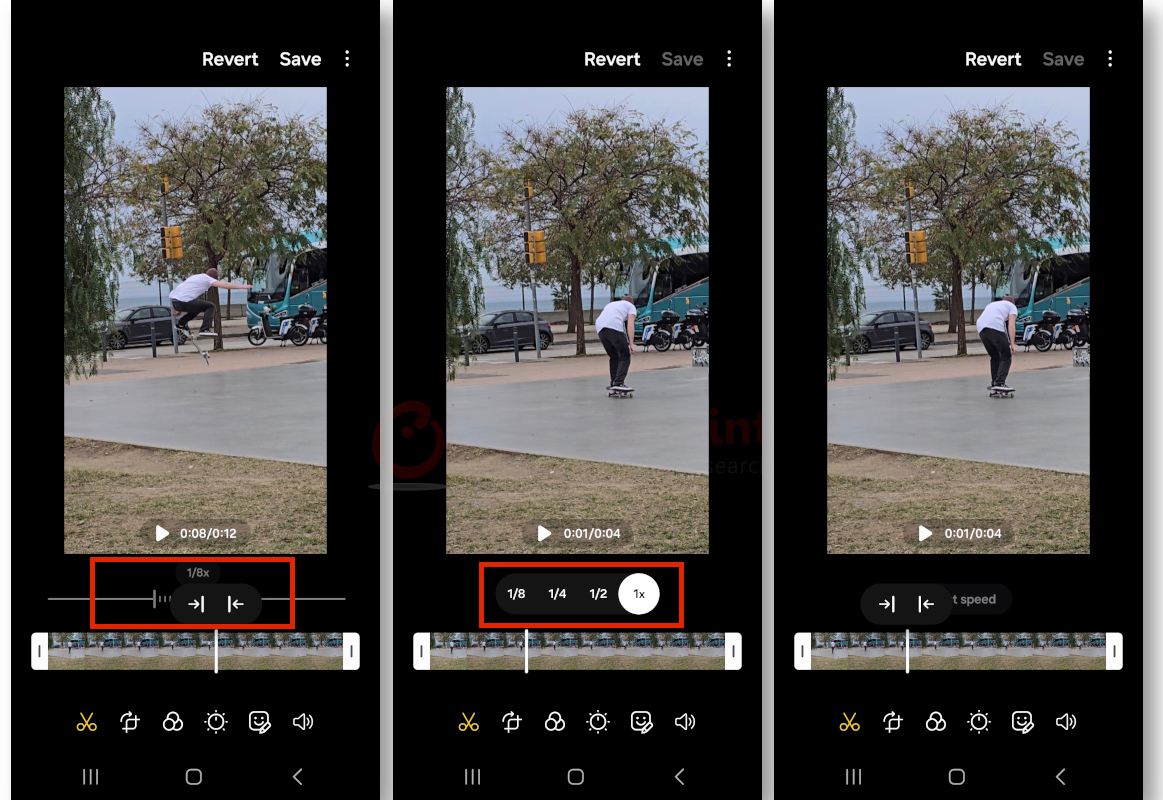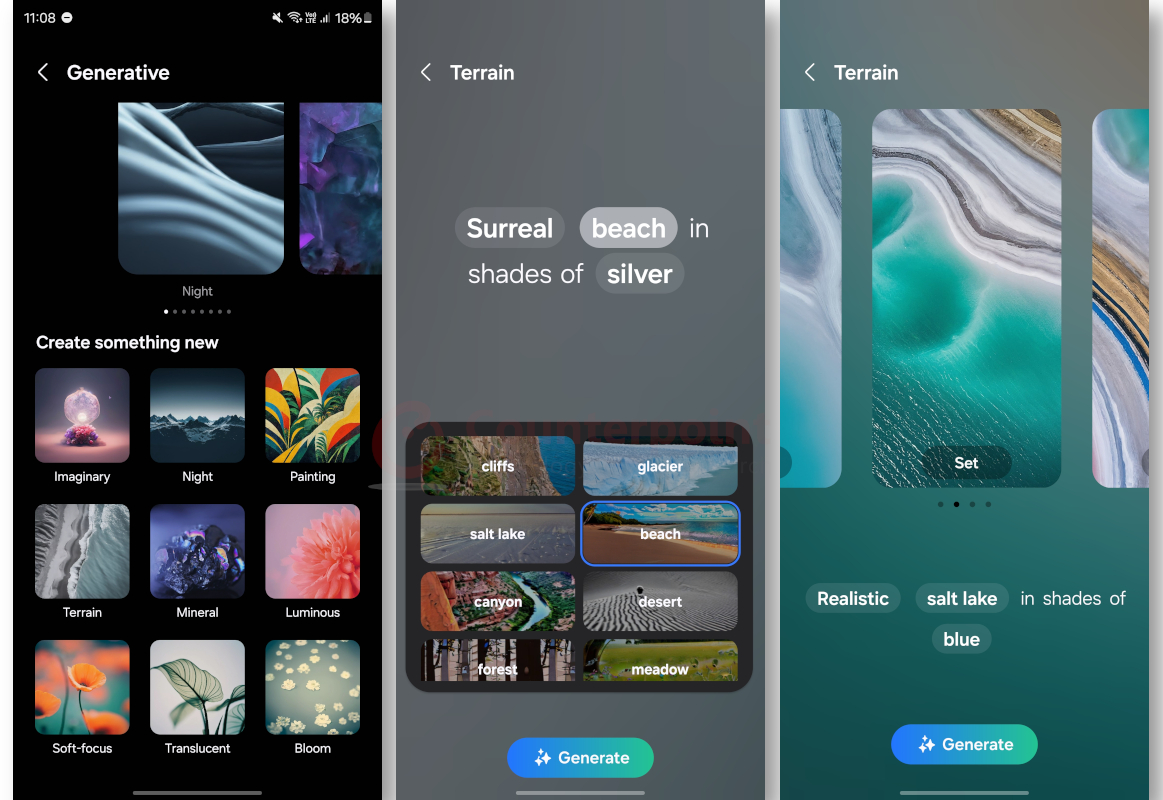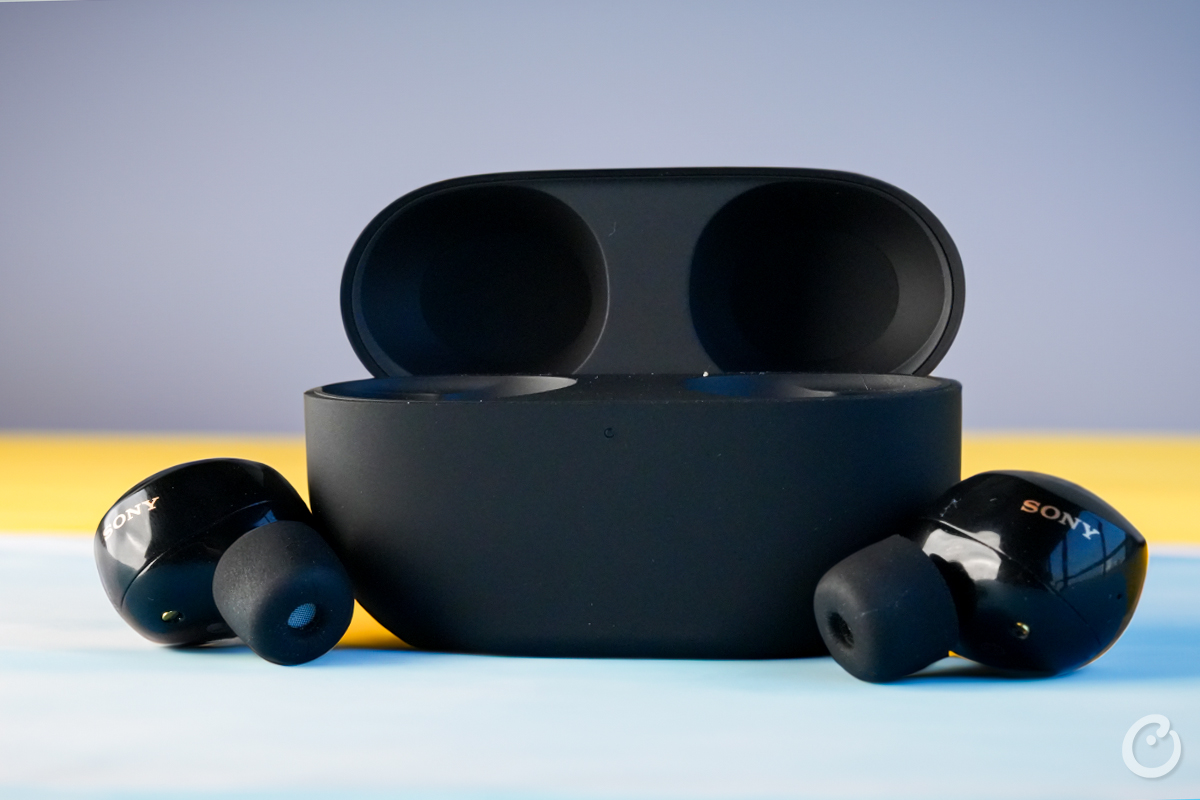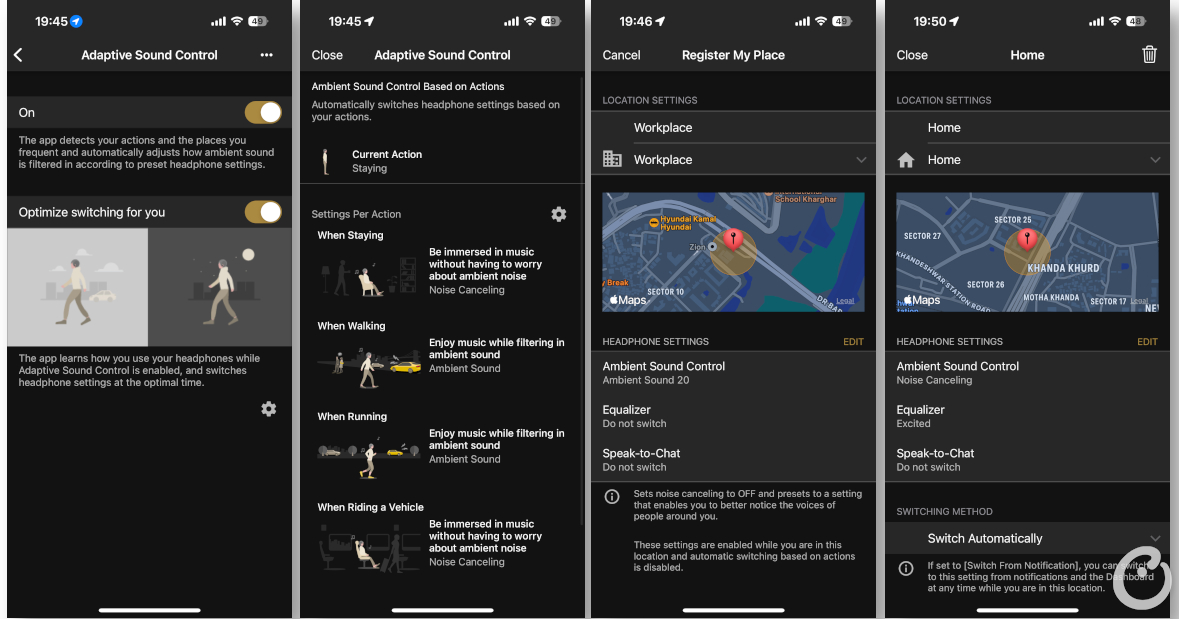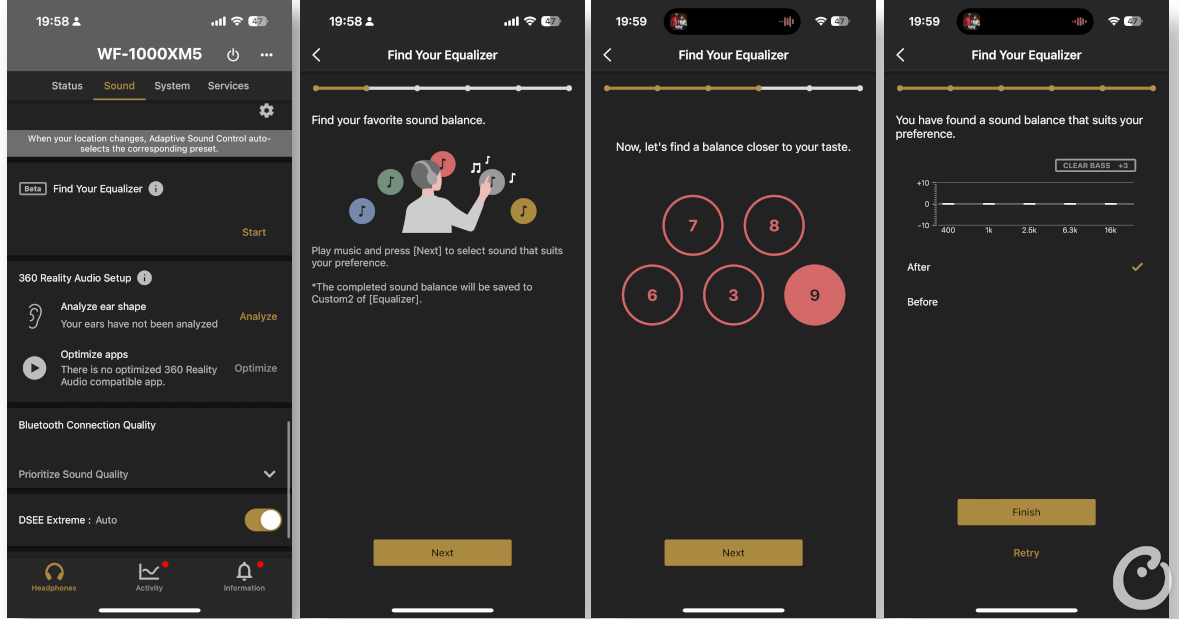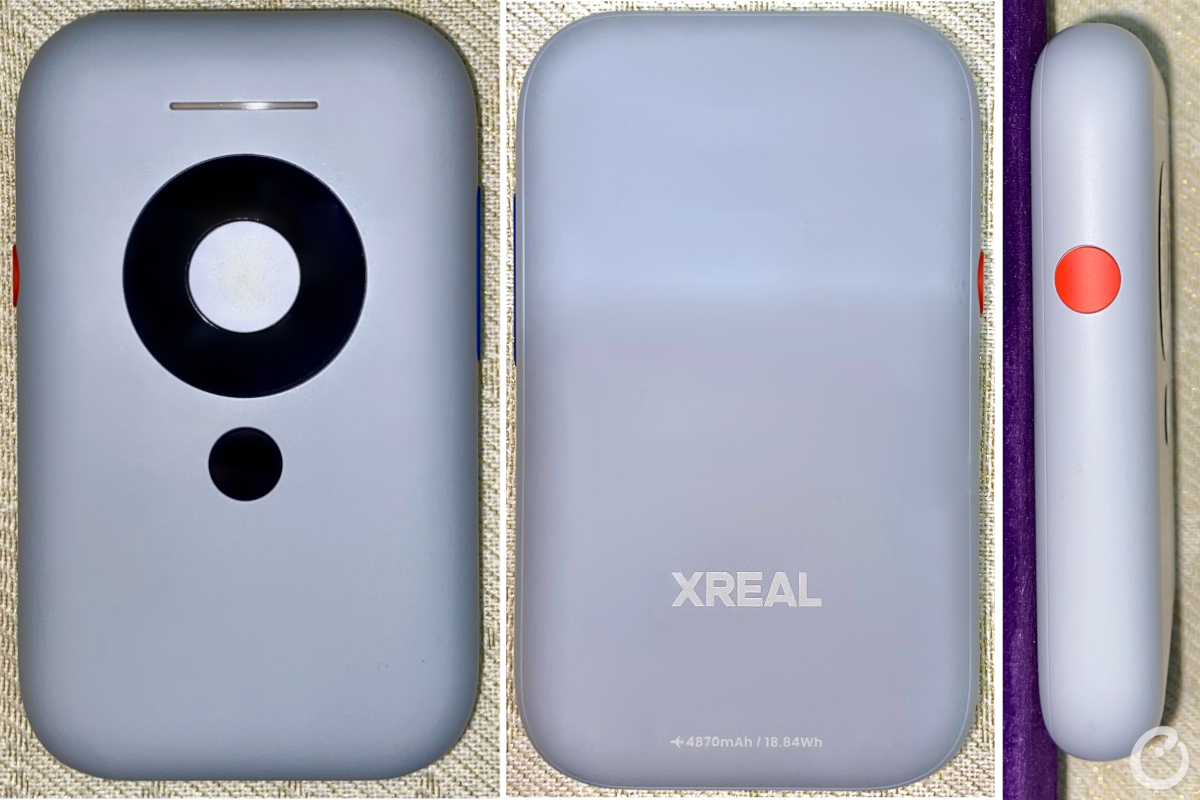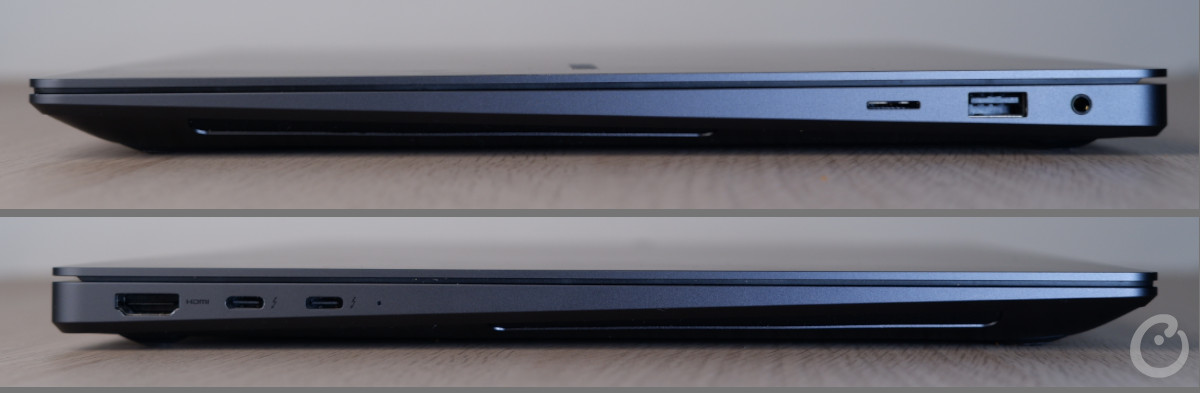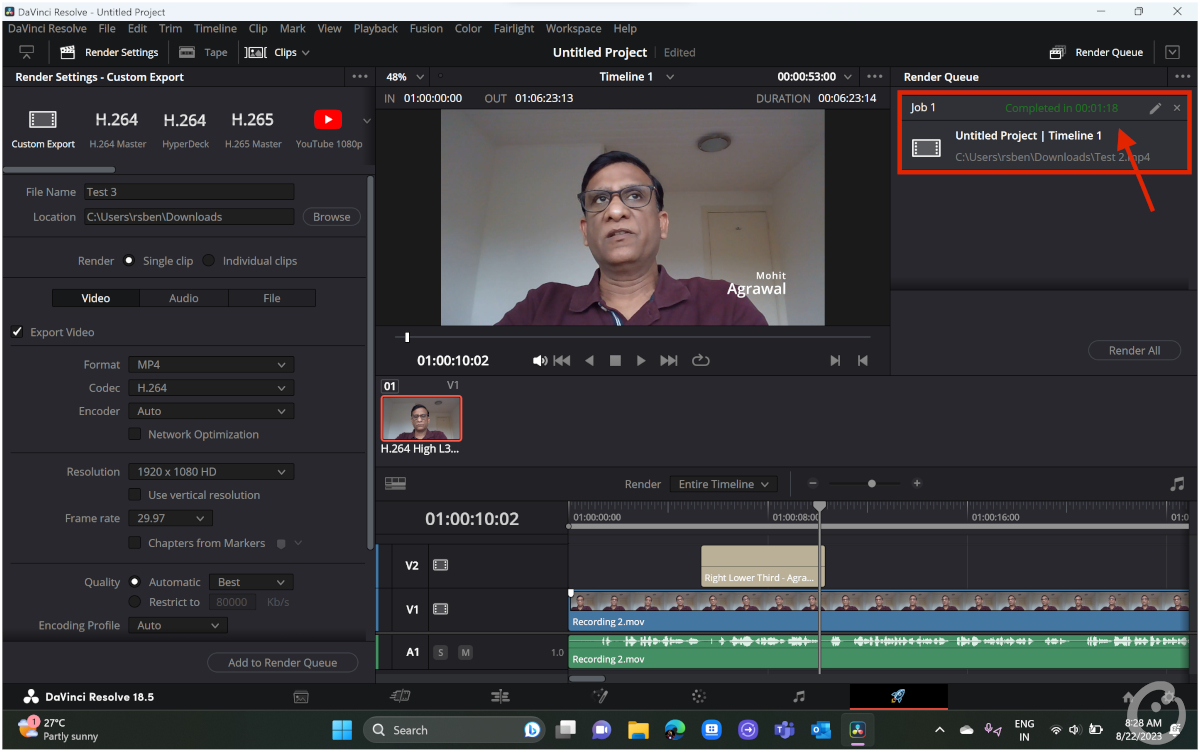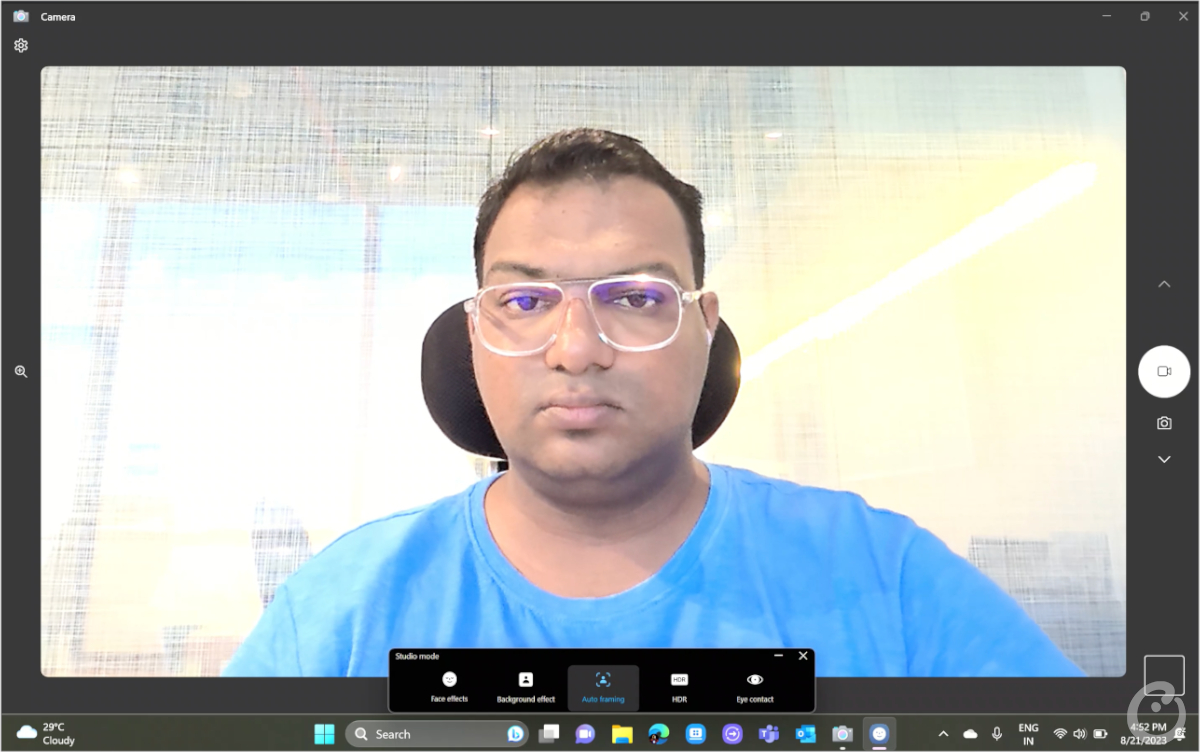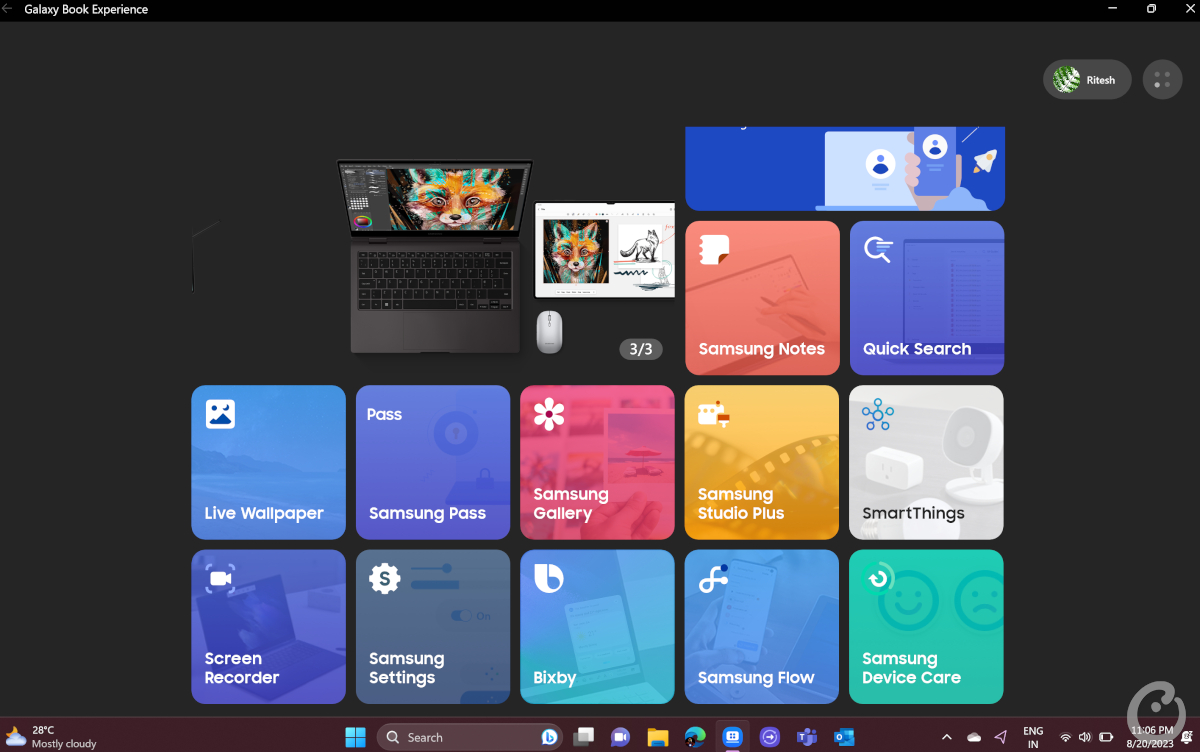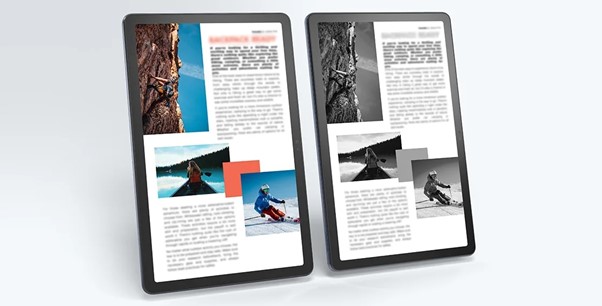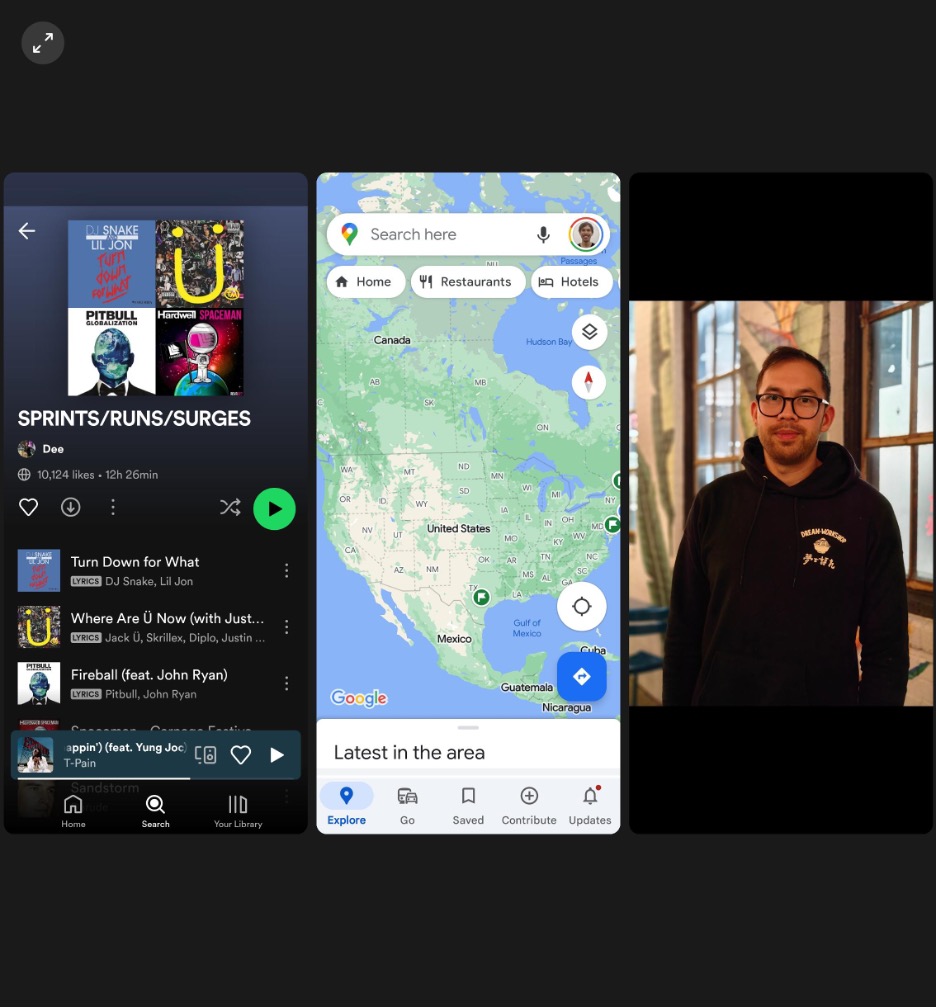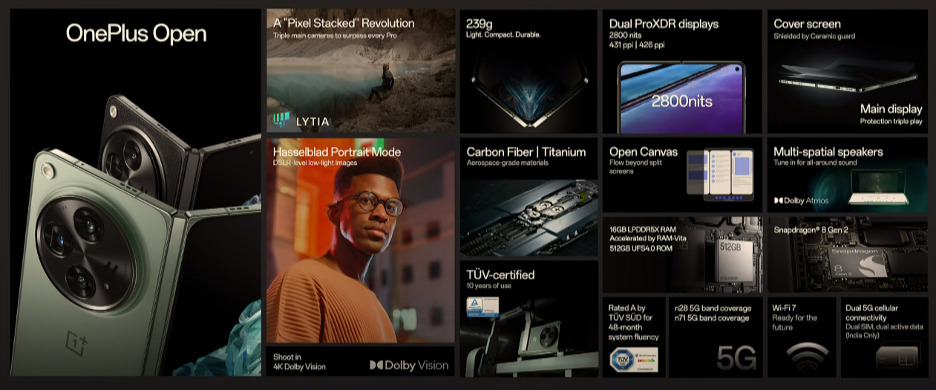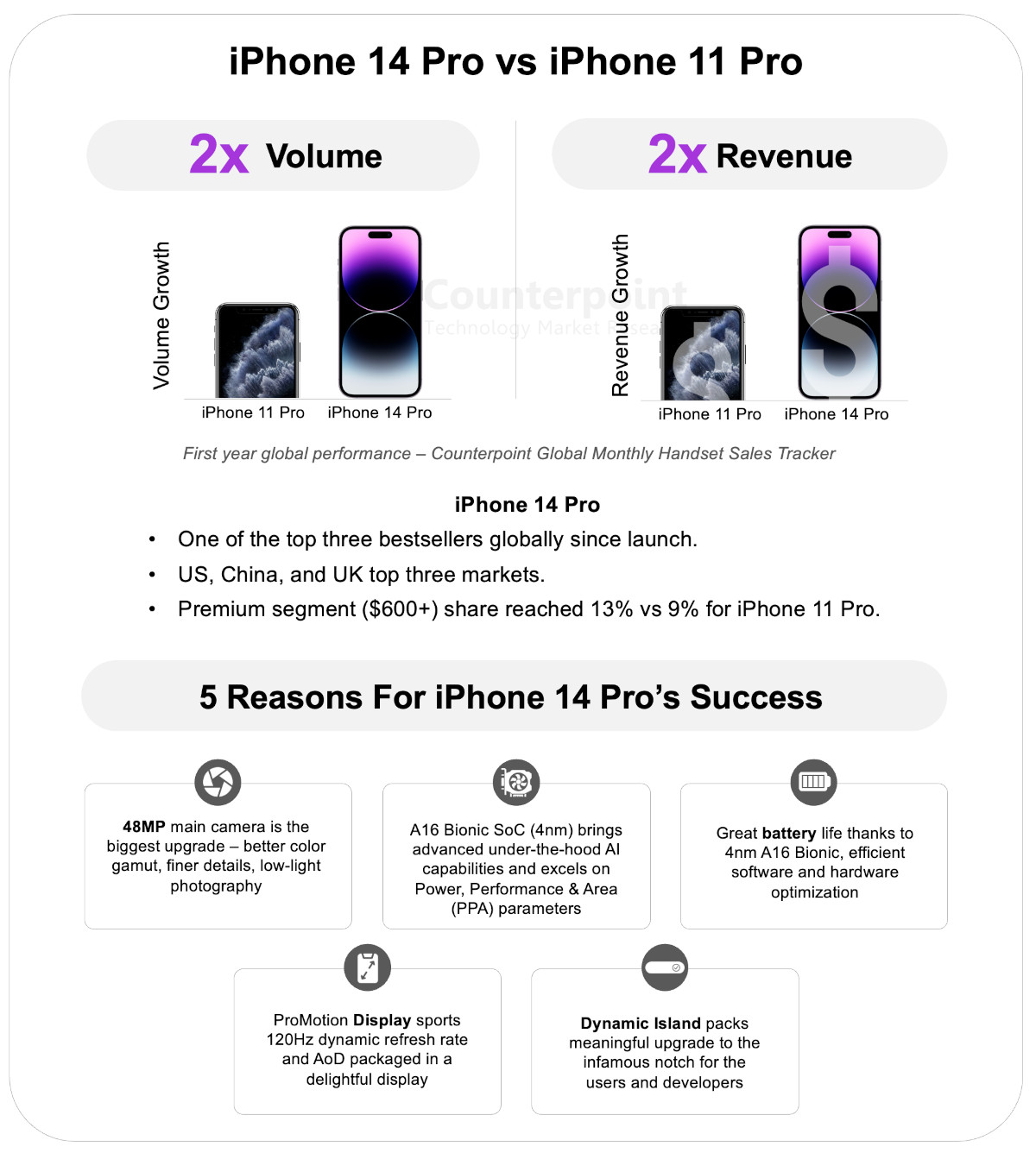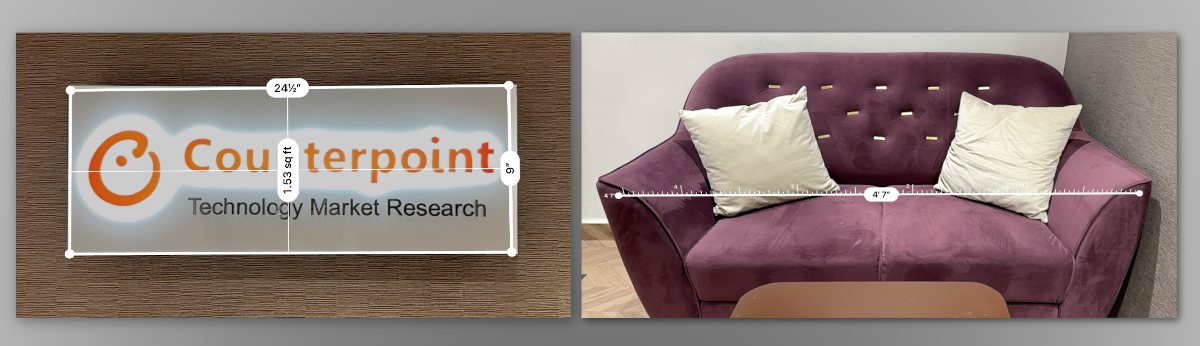- The all-new Galaxy Z Fold6 and Z Flip6 are powered by Qualcomm’s Snapdragon 8 Gen 3 for Galaxy SoC and have 12GB of RAM.
- The foldables include Galaxy AI features such as Interpreter and FlexWindow, which capitalizes on the foldable form factor.
- Both smartphones are priced $100 more than their predecessors.
Samsung unveiled its latest foldables, the Galaxy Z Fold6 and Galaxy Z Flip6, along with new hearables and a line of wearables, at the Galaxy Unpacked event in Paris. Both smartphones feature iterative but meaningful upgrades along with design refinements to the hinge, while the Flip6 boasts display and camera upgrades. But the major focus for this year’s foldables was on how Samsung has taken existing generative AI features of its Galaxy AI and improved them further, using the foldable form factor to good advantage.
We got our hands on the new Samsung foldables to experience the fresh and improved Galaxy AI features that promises to unlock new possibilities for Galaxy foldable users. Let us first dive into the Galaxy AI features.
From Notes and Translation to Photo Editing: All Features of the New Galaxy AI
New Note Assist to Enhance Overall Productivity
Samsung introduced some Note Assist features in its Samsung Notes app when it launched the Galaxy S24 series, including auto format, summarize, translate and spelling correction. In the new Fold6 and Flip6, the Notes app flaunts new features that allows users to add voice recordings within the app and transcribe them as well. Furthermore, users can even translate the text and get a summary of the conversations too.
There is also a new Composer option which uses generative AI, allowing users to compose emails based on the text prompt. This generated text can then be copy-pasted across different apps, from email to social media and more. One can even change the conversation tone of the composed text to make it sound either more professional or casual.

The Notes app also has a new feature called PDF overlay translation where text in PDF files can be translated and overlayed within seconds.
Interpreter and Translator Gets Even Better
One of the advantages of the foldable form factor is the many purposes of the cover screen. And what better way than using it in the interpreter app’s conversation mode, where both users can simultaneously view the text – one on the cover screen, other on the main screen – thus enabling more natural conversations.

The app also has a one-way translation mode which can be handy during lectures or while watching content that needs to be translated. What is more? The Live Translate feature, which offers real-time live phone call translation, now also supports some third-party apps.
Sketch to Image: Your Imagination, GenAI’s Creation
Samsung had some impressive demos of the Sketch to Image feature. It is similar to Microsoft’s Image Creator, where you draw an outline of the subject, say a tree, a car, flower or so, and GenAI will create the image for you. This feature can also be used to add elements to photos that are not present, such as a boat in a lake, and the Sketch to Image feature will create a near-realistic one.

In addition to the Photo Assist feature that we have already seen in the Galaxy S24 series, there is a new Portrait Studio feature that allows you to create different styles of the portrait photos you captured, from 3D cartoon to watercolor and more.
Google Gemini, Circle to Search and Learn
The latest Google Gemini app comes fully integrated with the new Galaxy Flip6 and Fold6 devices out-of-the-box. The overlay can be invoked by simply saying “Hey Google” or by swiping at the corner of the screen. You can use Gemini to plan a trip, learn something or even take help in writing emails and messages. As Gemini is also integrated in the Google apps, it has contextual understanding, which makes organizing things easier. It can fetch details such as your hotel booking information, real-time flight information and can even present the best routes on Google Maps. It now works in multi-window mode too.

Circle to Search now also gets the ability to solve math problems, allowing you to help your kids with their homework. Simply start the camera and aim at the math problem, then long-press the home button and circle to search. This will exhibit the step-by-step procedure to solve the problem. The Circle to Search feature can also be used on YouTube videos to learn more about the artist or other personalities.
Galaxy Flip6 Updates Make the Most of the Cover Screen
The cover screen on the Flip has limited real estate compared to that of the Fold. However, Samsung has added features that make the most of the compact screen, making the device more customizable and personalized while leveraging the flip form factor.
FlexWindow: Suggested Replies, Widgets and More
Samsung’s cover screen, which it calls “FlexWindow,” already has a bunch of widgets from weather and alarms to music playback and more. The new foldables can support more widgets from your favorite apps, for instance, the Samsung Health app now shows more details.
Replying to text messages from the cover screen has been made easier. The Gemini Nano AI under the hood can now read the text message context and suggest replies accordingly. Earlier, replies were limited and short, such as “Yes”, “No” and “Ok,” to name a few, but now the AI can suggest more natural and contextual replies, making one handed communication easier.

There is also a new AI-powered photo ambient wallpaper that changes animation based on the time of the day (from dark to bright), rain, sun or snow animation according to the current weather, and more.
By far, the most useful feature on Samsung’s new foldables was the FlexCam feature. When clicking photos using the cover screen as the viewfinder, the AI can detect the people in the frame and accordingly choose the frame from ultrawide (0.6x) to 2x lossless zoom.
There are many other Galaxy AI features that we will be testing during the course of our review.
Galaxy Fold6, Flip6 Design, Specifications: Lighter Frame, Faster Hardware and More
Both the Fold6 and Flip6 sport a refined design with matte finish and flatter edges, like in the Galaxy S24 Ultra. The Fold6 weighs 239g, which is 14g lighter that the Fold5, and offers a better in-hand feel that the predecessor. It is also slightly shorter, marginally wider and a bit thinner than the Fold5.

Meanwhile, the Flip6 does not have any changes compared to the Flip5, but there are internal upgrades that we will talk about below. One of these upgrades is the addition of vapor chamber cooling – a first on a Galaxy Z Flip – to ensure good thermal management. This should help the device offer better sustained performance without throttling when multi-tasking, gaming and using graphics-intense apps.

Processor and Memory
Talking about upgrades, both the Flip6 and Fold6 are powered by a Qualcomm Snapdragon 8 Gen 3 for Galaxy SoC with 42% faster NPU to drive all the AI features. As the sixth-gen Fold and Flip adds to the growing lineup of GenAI phones that support multiple LLM and SLMs running in the background, which demands advanced compute such as SD 8G3 along with advanced and upgraded memory. Both smartphones now come with 12GB of RAM (big upgrade for the Flip6, up from 8GB) which has become defacto for GenAI capable smartphones. Storage options include 256GB and 512GB, and the top-end Fold6 will also be available in 1TB storage model.

Display
The 6.3-inch, 120Hz HD Dynamic AMOLED 2X LTPO cover screen on the Fold6 now supports adaptive refresh rate of 1Hz to 120Hz, up from 60Hz to 120Hz on the Fold5. There are no major changes to the folding screen on the Flip6 and Fold6 screen compared to the predecessors. Even the cover screen on the Flip6 has not been tweaked.

Cameras
The camera setup on the Fold6 remains unchanged from that in the Fold5 – a 50MP main camera (likely a Samsung GN3 sensor), a 12MP ultrawide camera and a 10MP telephoto camera with 3X optical zoom. The cover screen has a 10MP selfie camera, and the display camera under the folding screen still has a 4MP resolution.

However, the Flip6’s primary camera received a big upgrade to a 50MP resolution, with support for 2X lossless zoom and 10X digital zoom. The secondary camera is a 12MP ultrawide one, while the selfie camera above the folding screen is a 10MP sensor.
Battery, OS and Connectivity
Another notable upgrade to the Flip6 is the increased battery capacity. Battery life was always a concern for Samsung’s Flip users. The latest Flip6 foldable comes with a bigger 4,000mAh battery (up from 3,700mAh on the Flip5). Otherwise, both smartphones run on Android 14 with One UI 6.1.1 skin on top. Samsung also promises seven years of software upgrades and security upgrades on the new foldables. Connectivity options include 5G, Wi-Fi 6E, Bluetooth 5.3 and eSIM.

The price of the Flip6 starts at $1,099, while the Fold6 starts at $1,899 – a $100 bump compared to the Flip5 and Fold5. The major bump can be attributed to the new GenAI capabilities warranting more expensive compute, memory and R&D around LLMs and new AI capabilities integration.
Initial Thoughts
Samsung has had a good head start with GenAI features and use cases compared to competitors that have just a handful of apps. With the new Galaxy AI features introduced on the Fold6 and Flip6, Samsung has showcased how GenAI can be integrated in different apps to improve productivity and boost creativity. It also shows Samsung’s strong partnership with Google and Qualcomm in bringing these AI experiences to a wider consumer base globally.
Beyond incremental hardware upgrades, Samsung’s key messaging is also how the Galaxy AI features benefit from the foldable form factor in bringing differentiated use cases that are not possible on other smartphones.
Now, while the demos looked great, the new foldables have a lot of features to be explored and tested in real world use cases, and how users can benefit from them. We will be thoroughly testing the features of the new Galaxy AI and will present our assessment soon. Stay tuned!