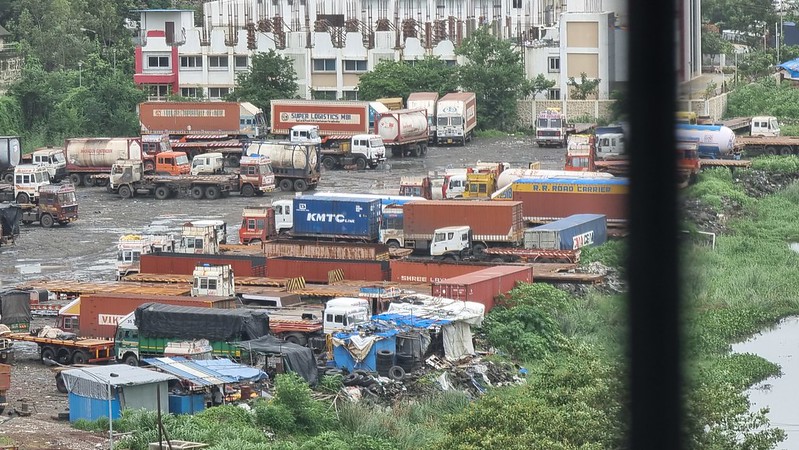Samsung Galaxy S21 Ultra Long-term Review: Smooth Performance, Refined Software Offer Best Android Experience
- The Samsung Galaxy S21 Ultra 5G is the first S-series smartphone to support the S Pen stylus.
- The smartphone has a 108MP primary camera with 100X space zoom capabilities.
- It flaunts a stunning WQHD+ Dynamic AMOLED display with refresh rate between 10Hz and 120Hz depending on the on-screen content.
Samsung launched the Galaxy S21 series in January 2021, which was well over a month earlier than its usual February launch schedule. The new smartphones bring key improvements like slightly brighter display, faster chipset and storage, and improved software. However, all this and more come at a starting price of $799 for the Galaxy S21, which is $200 lower than the Galaxy S20.
The flagship smartphone of the series, the Galaxy S21 Ultra 5G, carries a price tag of $1,199, which is also $200 less than last year’s Galaxy S20 Ultra 5G. According to Counterpoint’s Component Practice Research, the S21 Ultra costs 7% less to produce compared to its predecessor. This cost reduction is also due to the removal of the charger and headphones from the box.
As Samsung is skipping the flagship Note series this year, the S21 Ultra gets support for the S Pen stylus (sold separately), which is coming to the S Series for the first time. With all these upgrades, has Samsung done enough to offer the absolute best of Android experience? Here is our long-term Samsung Galaxy S21 Ultra 5G review after using it for over six months.
Elegant Design, Phantom Black Color Give it a Classic Look
- Gorilla Glass Victus protection front and back.
- IP68 water and dust resistant.
Samsung has always focused on the CMF (color, material, finishing) for both the Galaxy S and Note lines, and the new S21 line-up is no exception. At the launch event, Samsung spent some time explaining the lengthy process involved in creating the perfect black color finish. It finally settled on a black film with haze glass (Gorilla Glass Victus) on top.

The result is a clean and smooth black finish which not only offers a good grip when holding the phone but also keeps smudges and fingerprints at bay. Even after six months of usage without a case or screen guard, Gorilla Glass Victus holds up well and there are no scratches so far.

The camera module bump at the back still exists and the phone wobbles when kept face up on the table, but that is not a deal-breaker. The module perfectly curves into the phone’s body.
Phantom Black on the Galaxy S21 Ultra is the best black finish we have seen so far.
Display: One of the Best Smartphone Screens
- 8-inch Dynamic AMOLED display, 120Hz refresh rate (LTPO), HDR10+, 1500 nits.
- WQHD resolution (1440x3200 pixels, 515ppi).
- Qualcomm second-generation ultrasonic fingerprint scanner.
- 9ms latency for S Pen support.
Samsung has gone with a slightly brighter display (1500 nits) compared to the S20 Ultra (1400). Wide viewing angles and vibrant colors let you enjoy HD content with stunning clarity. Whether you are playing games or binge-watching content on Netflix or YouTube, the viewing experience is fantastic. There is a center-aligned hole-punch cutout on top of the display for the front camera, but that doesn’t cause much of a hindrance when watching videos or playing games.
Unlike the Galaxy S20 Ultra, you no longer need to choose between the highest resolution and highest refresh rate. Instead, you now get an adaptive 120Hz refresh rate at WQHD resolution. The interesting highlight of the display is that it uses LTPO (Low-Temperature Polycrystalline Oxide) technology to ensure optimum battery usage. This allows the screen to intelligently switch between 10Hz and 120Hz depending on the screen content.

For instance, in the case of static wallpapers or when you are reading e-books, the refresh rate can go down to as low as 10Hz. When playing graphic-intensive games or watching videos and movies, the screen refresh rate automatically increases to reach a maximum of 120Hz. There is an option to lower the refresh rate to a constant 60Hz, but you won’t be able to force it to run at 120Hz all the time, and that is not a problem at all.
The Galaxy S21 Ultra 5G comes with a gorgeous screen and quick-touch response time.
For security, Samsung is using Qualcomm’s second-generation ultrasonic under-display fingerprint scanner. It comes with a 1.7x more surface area, and over 50% faster recognition. In my six months of usage, I did find the scanner to be faster and accurate in recognizing the fingerprint and unlocking within a second.
Performance: Blazing Fast Yet Efficient
- 5nm Snapdragon 888/Exynos 2100 (region dependent).
- 5G support for both mmWave and Sub-6GHz.
- 8GB/12GB/16GB RAM, 128GB/256GB/512GB storage (no expandable storage).
- 5,000mAh battery; 25W wired, 15W wireless and 4.5W reverse wireless charging.
The Galaxy S21 Ultra 5G is the first smartphone to be powered by the Qualcomm Snapdragon 888 SoC in the US. The global variant (like my Indian review unit), on the other hand, is powered by the Exynos 2100 SoC. Both chipsets are fabricated on Samsung’s 5nm node. (We are reviewing the SKU with 12GB RAM and 256GB storage.)

Performance-wise, the smartphone is a powerhouse. During my long-term usage, I did not notice any stuttering or slowdown. Whether it is using everyday communication apps or web browsing or gaming, the apps do not feel sluggish at all. Samsung seems to have worked on improving memory management.
The Galaxy S21 Ultra does all the heavy lifting without breaking a sweat.
With a few apps minimized in the background, the system is not aggressive in killing background apps, even when running demanding games. It allocates enough resources for the game to run smoothly. Samsung clearly has done a good job optimizing the software and hardware.

However, the thermal management could have been better. After playing graphic-intensive games like PUBG Mobile, the back of the phone gets considerably warm in just under 10 minutes. While this was at 120Hz, lowering the refresh rate to 60Hz did make the phone warm, though it took a little longer at about 25 minutes. Similarly, the thermal management is good when recording videos at 1080p, but the moment you switch to 4K 60fps, the phone gets too warm in about two minutes of recording.
Gaming experience is smooth, but the back of the smartphone gets warm when the refresh rate is set at 120Hz.
Another area of improvement could be the earpiece. The in-call volume is too low. I had to hold the earpiece too close to the ear to hear what the recipient was saying. But when playing media on stereo speakers (with the earpiece acting as the secondary speaker), the audio output was loud enough.

Lastly, the battery life of the Galaxy S21 Ultra 5G is pretty good. With the refresh rate set at adaptive 120Hz and general daily usage including social media apps, listening to music over Bluetooth TWS, and smartwatch connected all the time, it lasts a workday. In terms of screen time, I got just a little over five hours. Switching to the standard 60Hz refresh rate, the battery life with the same usage came close to six hours.
The Galaxy S21 Ultra battery lasts a typical workday without breaking a sweat, but Samsung needs to catch up with competitors to offer faster charging capabilities.
Cameras: Excellent Shooter in Every Light Condition
- Quad rear cameras, including two telephoto lenses.
- 108MP wide (24mm), f/1.8, OIS, PDAF, Laser AF.
- 10MP, f/4.9 periscope telephoto (240mm) with OIS for 10X optical zoom.
- 10MP, f/2.4 telephoto (70mm) with OIS for 3X optical zoom.
- 12MP, f/2.2 ultra-wide (13mm) with PDAF.
- 40MP, f/2.2 wide (26mm) for selfies and video calling.
Samsung has made major improvements to the camera system on the Galaxy S21 Ultra over last year’s Galaxy S20 Ultra. The primary camera now has the in-house 108MP ISOCELL HM3 image sensor (1/1.33", 0.8µm) which brings improved auto-focus, low-light and HDR performance. It uses Nonapixel technology with 9x1 pixel-binning to produce 12MP photos by default. You can click full 108MP resolution photos too by turning on that feature in settings. Photos shot in full res are about 30MB in size, whereas pixel-binned images are around 7MB.

The Pro Mode also lets you click RAW photos that you can edit later. These files are about 24MB in size. There are other interesting modes, such as the Single Take, which records a 5-15 second video clip. The AI then analyses the video clip and picks the best moments in the form of photos with filters, portrait mode, short video clips such as boomerang, dynamic slow motion, and more. I tried it a couple of times, and the results were impressive.
Talking about the quality, the camera captures some stunning photos with great details and a wide dynamic range. The photo below was clicked on a rainy day. It captures the clouds, greenery, the water in the lake, barbed wire and the stones very well.
Close-up shots look detailed. The photos below are able to capture the dust particles on the leaf, water droplets on the flower petals, or the cupid that is well in focus and the background is blurred.
Daylight and close-up shots from the Galaxy S21 Ultra look stunning and detailed.
If you want more clarity in close-up shots, there is a “Focus Enhancer” mode that switches to an ultra-wide lens. The whole frame is in focus now instead of just the subject with a blurred background.
The night mode sees major improvements where it takes advantage of the large 108MP sensor in which nine adjacent pixels are combined into one pixel to absorb more light. The AI can intelligently select appropriate ISO settings between high and low. The result is a bright image with less noise. The photos below were captured around midnight in a pitch-dark environment, and they showcase the AI capabilities of the smartphone.
Night mode has vastly improved, and the photos look bright and sharp.
Now, while the Galaxy S20 Ultra featured 10X hybrid zoom using a 48MP telephoto lens, the new Galaxy S21 Ultra comes with two telephoto lenses with each sensor having 10MP resolution but different focal lengths (70mm to 240mm equivalent). This allows for 10X optical zoom, and up to 100X Space Zoom. Photos clicked with 10X zoom are sharp and detailed.
Even at 30X, the text on the trucks parked some 800 meters away was readable. The 100X ones are decent and usable, but that’s about it. What Samsung has done with the zooming capabilities of its S and Note series smartphones is commendable. Some shots are posted below (ultrawide, 10X, 30X, 100X).
The zooming capabilities are much improved now, with text readable even at 30X.
In the photo below, the parrots are sitting on a hanging cable about 100 meters away from me, and even at 10X zoom, the details are brilliant. The eyes look sharp, and the feather pattern and colors look crisp and clear too.
Samsung has had a lot of competition with the likes of Xiaomi, OPPO and vivo introducing smartphones with a periscope-style zoom. But one impressive thing that I have noticed about Samsung after also using the competitor devices, is the color consistency between ultra-wide, wide and zoom lenses. Below are three photos – in ultrawide, 1X and 10X – to show how good the camera system on Samsung is.
The space zoom works at night as well and I was able to capture some good shots of the moon. Below are some shots at 30X and 100X.
Lastly, the 40MP front camera is also able to capture good selfies. The skin tones look natural, and the AI is not too aggressive in smoothening the skin. Portrait mode is good too, and the edge detection works well in separating the foreground from the background.
The S21 Ultra also supports up to 8K (24fps) video and 4K (60fps) video recording. The 8K video quality is good, and it also lets you take high-resolution 33MP snaps from the video itself. Our Apple MacBook Air M1 first impressions video was shot in 8K on the Galaxy S21 Ultra, and the photos used in the blog are still screenshots taken from the video. 4K videos are quite stable. Below is a small cinematic footage to show how good the recording quality is.
S Pen Support: Great Add-on, Less Functionality
The Galaxy S21 Ultra is the first S-series smartphone to support S Pen functionality, and it makes sense as there will be no Note series this year. The move was inevitable as the screen size difference between the S and Note series has narrowed down. The novelty factor of the Note series has lost its sheen, with the only big difference between the S and Note series being the S Pen support.
However, the S Pen for the Galaxy S21 Ultra has a few things missing when compared to the Note series:
- It does not come bundled with the smartphone.
- No dedicated slot for keeping the S Pen.
- No support for Bluetooth functionality.
Before I talk more about the S Pen features, I would like to recall the first iPhone launch in 2007, where Steve Jobs shared his thoughts on phones with styluses: “Who wants a stylus? You have to get 'em, put 'em away, you lose 'em. Yuck!” Four years later, Samsung addressed this concern by introducing the Galaxy Note with a dedicated slot for the S Pen stylus. Since then, Note smartphones have been popular among power users. Now, in the current scenario, you need to buy the S Pen separately. To ensure you don’t lose it, you will have to buy Samsung-built or third-party cases.

The S21 Ultra display comes with the same 9ms latency as the Note 20 Ultra for the S Pen to work smoothly. Air Command features work perfectly, and the note-taking experience is like the Galaxy Note series. But you miss out on the Bluetooth feature that lets you remotely control the camera shutter, media, presentations, and more. These also include gesture controls to increase/decrease the volume or to zoom in and zoom out.
The S Pen works fine, but you will miss the gesture control features from the Note series.
Software: Closer Integration with Microsoft Services and Galaxy Ecosystem
The Galaxy S21 Ultra 5G boots Android 11 with One UI 3.1 skin on top. The new One UI skin heavily focuses on optimizations and bringing the connected ecosystem within Samsung devices even closer. It is also closely integrated with Microsoft services.
Samsung has been promptly pushing out monthly security updates, which is a good thing. But it could improve the experience by adding support for seamless updates which Google introduced with Pixel devices in 2016. Some Nokia, OnePlus, Sony and Sharp smartphones also support this feature. The benefit of this feature is that updates are installed on a secondary partition while the system is still running. This eliminates the downtime while updates are installed, especially the annoying “Optimizing Apps” process that takes a little longer.

Moving on, the other complaint is “Ads in UI”, which is not something you would expect in a top-of-the-line premium Android smartphone. Although it is not as bad and aggressive as seen in some affordable smartphones, these ads are visible in the weather app. You also get push notifications from the Galaxy Store about offers and deals on Samsung products.
Samsung offers timely security updates, but ads in UI are a little intriguing.
There is the DeX mode which lets you transform your phone into a PC by connecting it to a monitor or a TV using the HDMI cable, Bluetooth keyboard and mouse. You can view and edit your Word and Excel files, run presentations, browse the internet, access emails, and more.
Connected Ecosystem Makes Handoff Between Devices Easier
Major smartphone brands are now heavily focusing on the 1+x+n connected ecosystem strategy. But unlike other brands, Samsung has a big advantage with its wide range of portfolio, which includes smart home appliances, TVs, audio products, laptops, and much more. SmartThings, which is baked right within One UI, makes using these devices easier.
For instance, I can easily control my Samsung Smart TV and Wi-Fi-enabled soundbar from the smartphone itself. You can do all this from an iPhone app or any Android smartphone too, but the close integration with Samsung smartphones means these features are available right within the Quick Settings and Notification Shade as a part of the UI.

Devices such as Galaxy Buds series TWS, Galaxy Watch and Galaxy Tab models are all closely integrated too. Say you are watching a video or listening to music on your Galaxy Tab and you get a phone call, the video/music will pause, and once the call has ended, it will resume playback. All this happens in a hassle-free manner.
Microsoft Integration Allows Running Android Apps on Windows PC, and More
The YourPhone companion app enables seamless and wireless connection between the PC and smartphone. For this to work, both the phone and PC need to be on the same Wi-Fi network. This integration allows replying to notifications right from the PC. You can also see your text messages and reply to them from the PC. But that’s not all, you can also access the photo gallery to wirelessly export photos to the PC and delete them as well. Sadly, you can only download one at a time.

But the most interesting aspect of the YourPhone app is that you can access and run Android apps on the PC. You can browse your Instagram, Twitter or Facebook feed, or even order food from delivery apps. You can also run games, but there is too much lag.

YourPhone companion app allows you to check and reply to notifications from PC, rather than constantly unlocking the phone to do so.
Besides YourPhone, other integrations include the ability to sync photos from your Gallery to OneDrive, and sync and back up reminders from Samsung Reminders to Microsoft To Do. You can also sync Samsung Notes to the OneNote app. Outlook emails and calendars can also be synced with the Samsung Calendar app and vice-versa.
The Xbox integration allows you to stream and play games from your console to your Galaxy phone using the Xbox controller. This feature is offered in those countries where the Microsoft XCloud cloud gaming service is available.
Key Takeaways:
- The Galaxy S21 Ultra offers the best premium Android experience, thanks to powerful hardware and a more refined software that closely integrates Microsoft services and the connected ecosystem experience.
- The high-resolution primary camera, coupled with an ultra-wide lens and two telephoto lenses for zoom, offers a versatile photography and videography experience.
- Elegant design, classic black finish, stellar display and a battery that lasts a day, all make the Galaxy S21 Ultra a fully loaded smartphone for power users.
Also Read: Strategic Reviews and Insights on Latest Smartphones
- Nokia 5.4 Review: Many Promises, Many Compromises
- First Impressions: Asus ROG Phone 5 Brings Promising Upgrade, But Competition Gets Fierce
- HONOR V40 Review: Stylish Design, Vivid Display, Fluid Gaming Experience
- LG Wing 5G Review: A Sidekick Among Foldables
- Google Pixel 4a Review: Compact Camera for Stunning Still Photography
- Samsung Galaxy Note 20 Ultra 5G Review: Pinnacle of Android Flagships
- Vivo X50 Pro: A Camera Disguised as a Smartphone
Subscribe to our newsletter